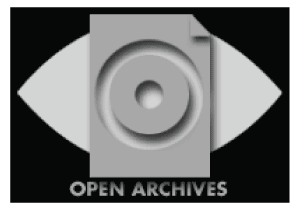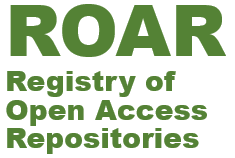Mostrar el registro sencillo del ítem
DIPLOMADO DE PROFUNDIZACION CISCO PRUEBA DE HABILIDADES PRÁCTICAS CCNP
| dc.contributor.advisor | GRANADOS ACUÑA, GERARDO | |
| dc.coverage.spatial | cead_-_josé_celestino_mutis | |
| dc.creator | Villalba Parra, Jonathan Francisco | |
| dc.date.accessioned | 2022-12-16T16:42:25Z | |
| dc.date.available | 2022-12-16T16:42:25Z | |
| dc.date.created | 2022-11-15 | |
| dc.identifier.uri | https://repository.unad.edu.co/handle/10596/53519 | |
| dc.description.abstract | RESUMEN A lo largo del desarrollo de esta actividad se va a abordar un ESCENARIO que se nos entrega el cual consta de una serie de exigencias de aplicación definidas, las cuales se van a satisfacer con el fin de cumplir con las expectativas de la Organización. Toda el diseño y configuración de los diferentes dispositivos de la red se van a realizar con la ayuda del SIMULADOR GNS3 el cual como veremos es una excelente herramienta a la hora de poner en práctica todo lo aprendido a lo largo del diplomado de CISCO CCNP. La red que vamos a configurar en este caso cuenta con una serie de dispositivos intermedio como son ROUTERS, SWITCHES y dispositivos finales como PCs. Dispositivos que funcionan a nivel lógico tanto en capa 2 como en capa 3 con actividades bien definidas dentro de la red corporativa, que permitirán conectar REDES LAN tanto a nivel LOCAL como WAN que pueden estar en regiones geográficamente extensas. Se nos entrega un diagrama de la TOPOLOGÍA que vamos a configurar, se nos muestra los rangos de direcciones que vamos a emplear para configurar cada una de las interfaces de los dispositivos que intervienen tanto para el direccionamiento IPV4 como direccionamiento IPV6. Se empleará según las circunstancias el direccionamiento estático como también DHCP, todo el proceso será documentado con el fin de que el mismo me sirva de soporte en casos de mantenimiento de la red. La configuración se realiza empleando la CLI de cada uno de los dispositivos, se configura los aspectos básicos, entre ellos nombres, contraseñas, interfaces, VLAN, ACL, enlaces Troncales, se configurará Protocolos de enrutamiento que serán los encargados del enrutamiento entre las diferentes redes. Palabras Clave: CISCO, CCNP, Conmutación, Enrutamiento, Redes, Electrónica. | |
| dc.format | ||
| dc.title | DIPLOMADO DE PROFUNDIZACION CISCO PRUEBA DE HABILIDADES PRÁCTICAS CCNP | |
| dc.type | Proyecto aplicado | |
| dc.subject.keywords | CISCO, CCNP, Switching, Routing, Networks, Electronics. | |
| dc.description.abstractenglish | ABSTRACT Throughout the development of this activity, a SCENARIO will be addressed that is given to us, which consists of a series of defined application requirements, which will be satisfied in order to meet the expectations of the Organization. All the design and configuration of the different network devices will be carried out with the help of the GNS3 SIMULATOR which, as we will see, is an excellent tool when it comes to putting into practice everything learned throughout the CISCO CCNP course. The network that we are going to configure in this case has a series of intermediate devices such as ROUTERS, SWITCHES and end devices such as PCs. Devices that work at a logical level in both layer 2 and layer 3 with well-defined activities within the corporate network, which will allow connecting LAN NETWORKS both at the LOCAL and WAN levels that may be in geographically extensive regions. We are given a diagram of the TOPOLOGY that we are going to configure, it shows us the ranges of addresses that we are going to use to configure each of the interfaces of the devices that intervene both for IPV4 addressing and IPV6 addressing. Depending on the circumstances, static addressing as well as DHCP will be used, the entire process will be documented so that it serves as support in cases of network maintenance. The configuration is carried out using the CLI of each of the devices, the basic aspects are configured, including names, passwords, interfaces, VLANs, ACLs, trunk links, routing protocols will be configured that will be responsible for routing between the different networks. Keywords: CISCO, CCNP, Switching, Routing, Networks, Electronics. |